Hurdlr's Bookkeeper Dashboard makes it easy for bookkeepers to log into specific businesses, with vital financials available at a glance to bookkeepers almost instantly upon logging in. Any changes made by a bookkeeper logged into a specific business will be tracked in Hurdlr's Audit Trail as having been made by that specific bookkeeper.
1. Logging into a specific business from the Accountant Dashboard
A bookkeeper can take advantage of the Log In user row action in order to log into a specific business from Hurdlr's Accountant Dashboard, as shown below:
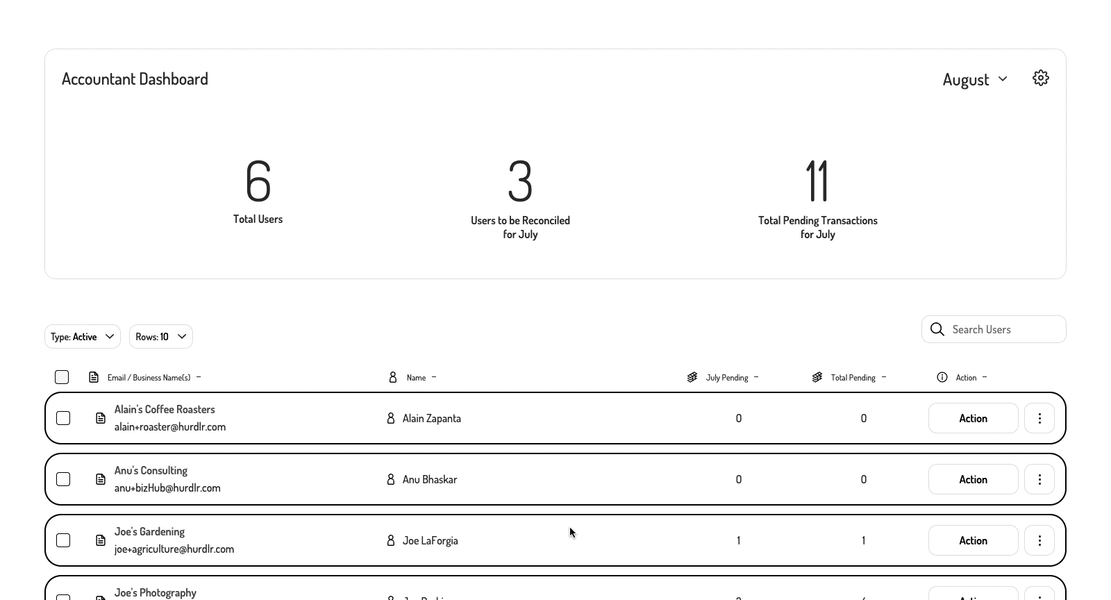
2. Render a specific business for a bookkeeper
If you'd like to allow your bookkeeper to navigate straight into one of your client's accounts onto a specific screen, you can simply invoke the following line of javascript:
Hurdlr.renderAccountantUserScreen(elementId, screenName, userId);
To render a user screen for the bookkeeper, you will need to provide the following parameters:
| Field | Description | Format |
|---|---|---|
| elementId | HTML id of the main <div> where the screen will be rendered | Any string |
| screenName | Screen within a client's account to render for the bookkeeper | See list of available user screens |
| userId | Id in your DB of the client whose account will be rendered, as passed in when initially registering a user in the Hurdlr API | Any string |
