Bookkeeper UX
If you want to get up and running quickly with a bookkeeper-facing experience that has been proven with thousands of accountants previously accustomed to using QuickBooks and Xero, then the Embeddable User Interface is your best bet. Hurdlr's Accountant Dashboard is a full-featured embedded experience that can be customized by the Hurdlr team to match your colors, fonts, and branding.
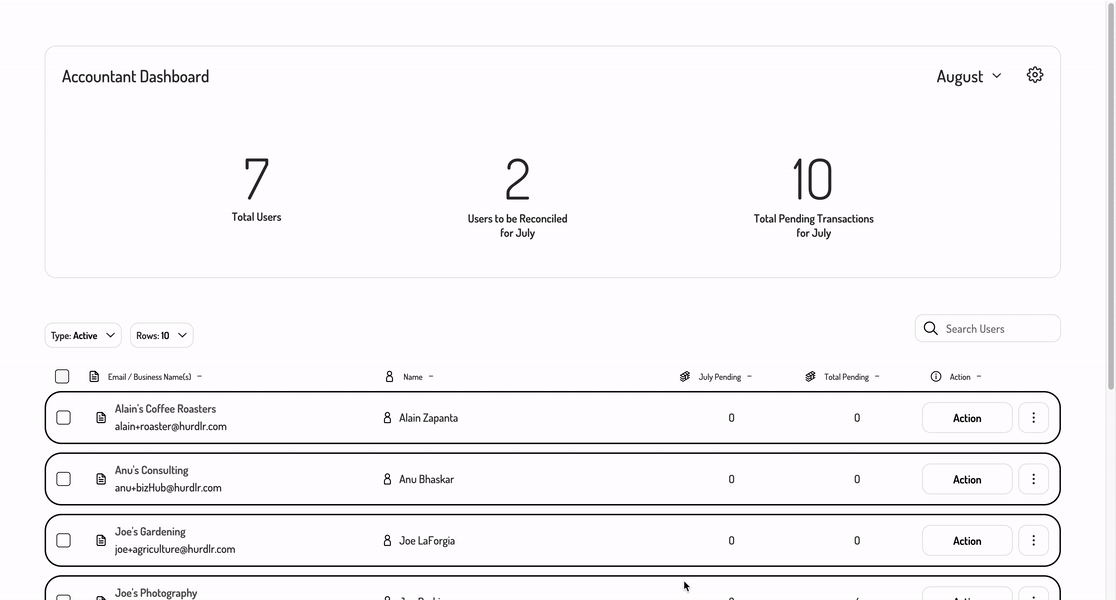
Embedding the Accountant Dashboard
To embed the Accountant Dashboard within your own web app, such that your bookkeepers will never see the Hurdlr brand, you can follow the simple steps below:
a. Create a Hurdlr account for each accountant
b. Initialize the Hurdlr SDK in your project by following the instructions on Embedding Hurdlr's white labelled UI. Be sure to use the accessToken that pertains to the specific accountant that has logged into your web app.
c. To render the Accountant Dashboard, you will need to provide the elementId parameter, which is the HTML id of the main <div> where you would like the Accountant Dashboard to render. Simply invoke the following line of javascript:
Hurdlr.renderAccountantDashboard(elementId, options);
Customizing workflows
Numerous customer-partners have customized the bookkeeper-facing experience to ensure optimal efficiency for their large bookkeeping teams. For more advanced use cases, take a look at the Bookkeeper Dashboard component docs.
Updated 4 months ago
