Accountant Dashboard
Hurdlr's Virtual Bookkeeping platform allows you to enable your own virtual bookkeeping business or embedded accounting features within days, with QuickBooks like functionality, but without the costs. Hurdlr’s proven platform is used by thousands of accountants, virtual bookkeepers, tax preparers and Fintech platforms to efficiently service hundreds of thousands of small business clients.
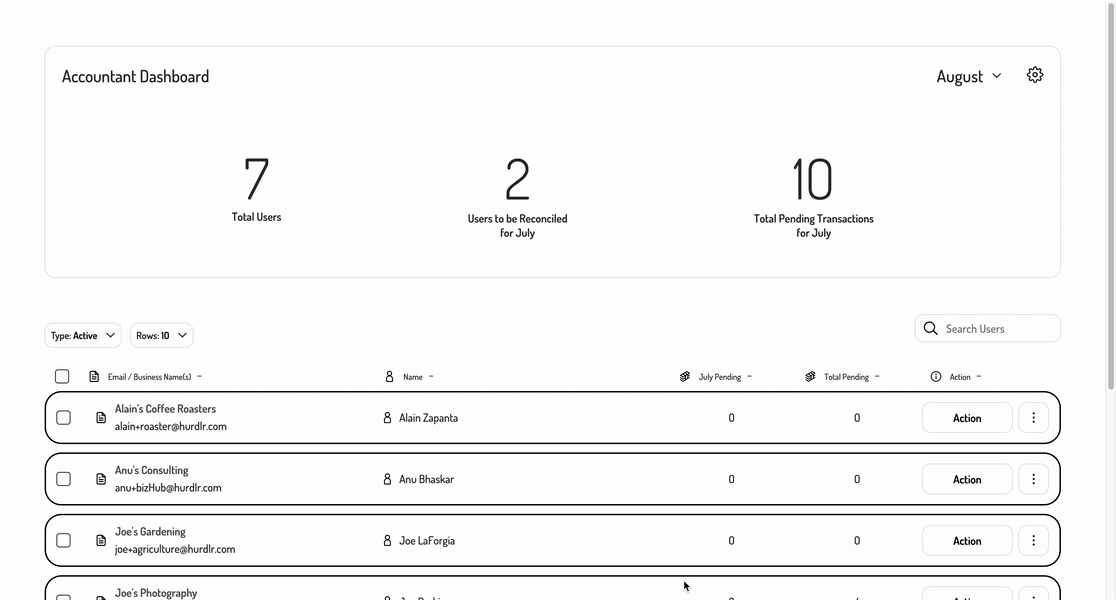
1. User experience
From the Accountant Dashboard, bookkeepers can easily manage bookkeeping teammates (including granular permissions), add new clients, perform bank reconciliations, generate/email reports, and securely log into their clients' accounts.
2. Getting started
Hurdlr's API team is here to get you started with the Accountant Dashboard within days. Simply email api@hurdlr.com with the subject line of "Accountant Dashboard Keys", and provide the following info:
a. Your company's name
b. Super admin's first name
c. Super admin's last name
d. Super admin's email address
Super administrators
In addition to adding clients, which any admin can do, super admins also have the ability to add and remove bookkeepers.
3. Add your first bookkeepers
Once you receive your bookkeeping firm's API keys, you can use the Hurdlr API to programmatically create a Hurdlr accountant account for the first accountant. You will receive an access_token for that accountant, which you should save in your database.
4. Render the Accountant Dashboard
Once you have an access_token for the accountant, you can render the Accountant Dashboard for that accountant, with two lines of Javascript.
5. Adding additional teammates
Once you've rendered the Accountant Dashboard, follow these instructions to add more teammates to your team:
a. Click on the settings cog on the top right of the header
b. Then click on "Teammates"
c. In the "Teammates" list, you can easily add and remove bookkeepers, as well as update their access level (read vs. write access on a per-business basis, ability to manage teammates, and ability to manage users)
Accountant provisioning API
If you would like to manage your teammates programmatically, Hurdlr has you covered. Simply use the API to add teammates, manage teammates access to client accounts, and more.
6. Adding businesses (clients)
Teammates who were granted the ability to manage users can add clients by simply logging into their accountant dashboard and clicking on "Add Users". When adding clients, they can optionally specify the client's "business type". While optional, specifying the business type is highly recommended as Hurdlr's artificial intelligence will make smarter category recommendations when it's able to take your client's business type into account.
Account provisioning API
If you would like to add users programmatically, simply use the API to create accounts for your clients.
7. Advanced use cases
The entire breadth of the Hurdlr API is available for your team to use in conjunction with the Accountant Dashboard. Some examples of advanced use cases include:
a. Programmatically creating default expense rules for your clients
b. Automatically generating financial reports for your clients, and sending them periodically
c. Anything you can imagine!
Updated 4 months ago
