Xero Import Component
While independent research shows that 62% of small businesses don't use any accounting software yet, leaving a major greenfield opportunity for your platform, Hurdlr's customer-partners have also migrated thousands of businesses off of Xero using Hurdlr's Xero Import functionality.
The Xero Import functionality allows you to transfer a business’s Xero data into your embedded accounting platform, preserving the business’s historical financial information.
Your team can enable Xero migrations by embedding the Xero Import component for your users to access directly or via the Embedded Accountant Dashboard for your bookkeepers to access
1. Initializing the Embedded Experience
To initialize the Hurdlr Embedded experience in your project, follow the instructions on Embedding Hurdlr's white-labelled UI.
2. Adding the Xero Import to your app
To render the Xero Import component, you will need to provide the elementId parameter, which is the HTML id of the main <div> where you would like the Xero Import component to render. When your user selects to import from Xero during your onboarding flow, you simply need to invoke the following line of javascript:
Hurdlr.renderScreen(elementId, 'importXero');
3. Customizing the UI to match your branding
Hurdlr's API team can quickly customize the UI to match your branding. Please follow the instructions on Customizing the embedded UI to match your branding.
Some examples of customized experiences are shown below:
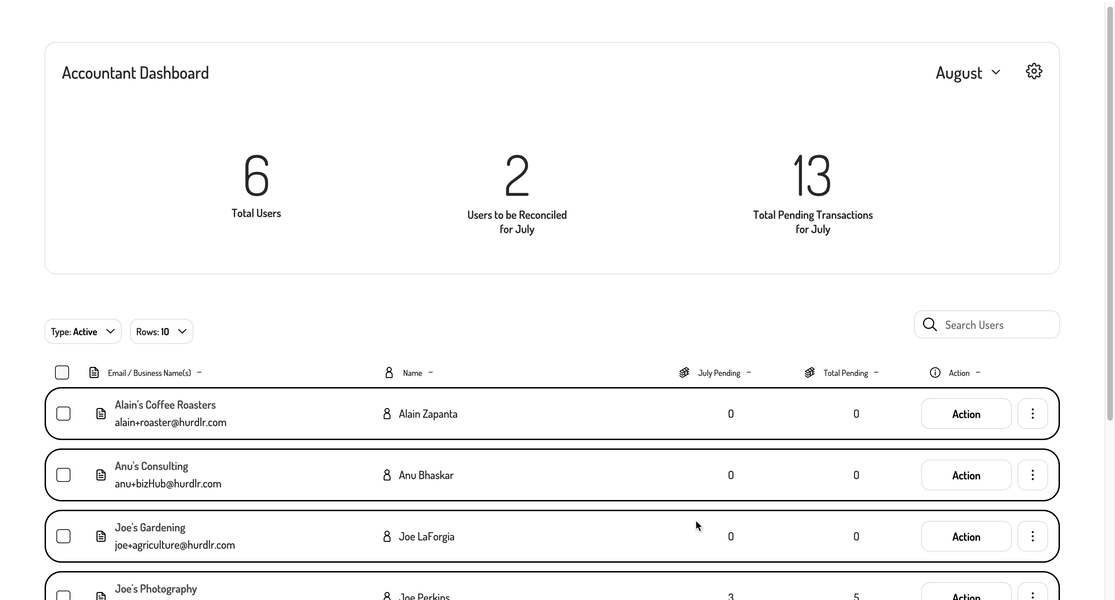
Updated 2 months ago
