Front
Contextual collaboration with users is essential for virtual bookkeeper efficiency. Hurdlr allows you to integrate Front into your bookkeeping platform to facilitate transaction-level communication between bookkeepers and your users.
1. How it works
Hurdlr’s integration with Front makes it easy for your bookkeeping team to ask users questions about specific transactions without the hassle of copying over data and switching between workspaces. Your bookkeepers can then use Front’s powerful dashboard to manage conversations with users in the way that’s most useful for your team, whether that’s on a monthly reconciliation basis, user basis, or otherwise.
From Hurdlr’s embeddable accountant interface, your bookkeepers will be able to select transactions to prefill a message with identifying information about each transaction the bookkeeper wants to ask about. Once the bookkeeper is ready to send the message, Hurdlr will forward the content to Front and automatically assign the user’s response to the bookkeeper that sent the message, keeping every conversation with users organized and accounted for.
Perhaps more importantly, your users can continue to communicate with your bookkeepers in the medium they’re accustomed to, as they’ll never know Front is being used; all messages and replies go directly to the user’s email inbox.
2. Getting started
If you haven't already done so, you should create a Front account for your company/app.
3. Create a Communication Channel
After you have created your Front account, you will need to create a Channel from your Front settings. A Channel represents the method through which your bookkeepers will communicate to your users, all via a single point of contact from your users’ perspective. For example, your users might receive emails from [email protected], even though multiple bookkeepers are communicating through that same Channel. During Channel creation, Front will also walk you through how to set up an Inbox, which is how Front will group conversations with your clients. You should note down the name of this Channel to provide to Hurdlr in a later step.
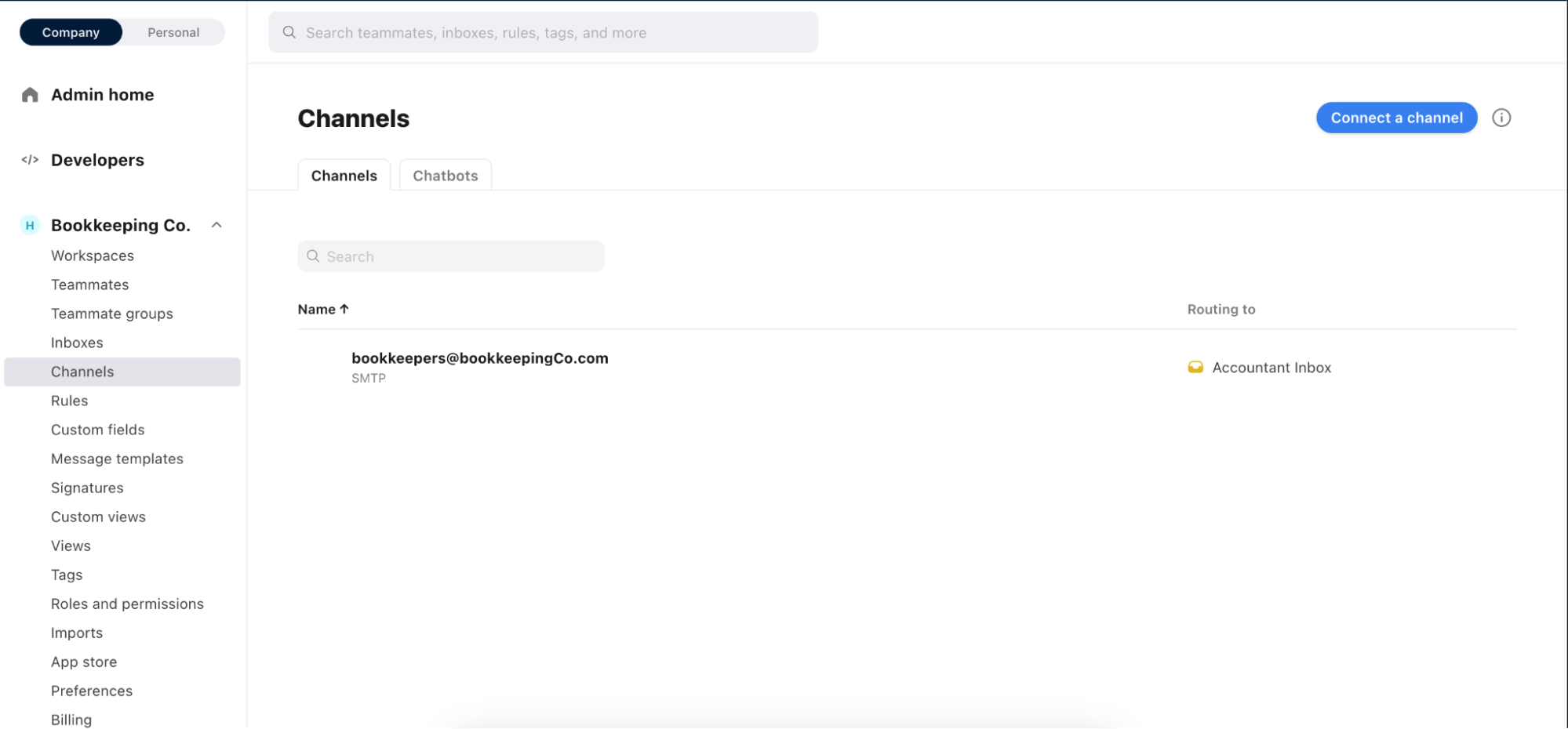
4. Securely share your Front credentials
Hurdlr will need the name of your bookkeeper Channel and an API Token in order to integrate with Front. Navigate to the “API Tokens” tab of your Front developer settings. You can then create a token with a name like “Hurdlr Token”, and ensure that you pick the “Shared Resources” scope. You should note down the API Token field after creation.
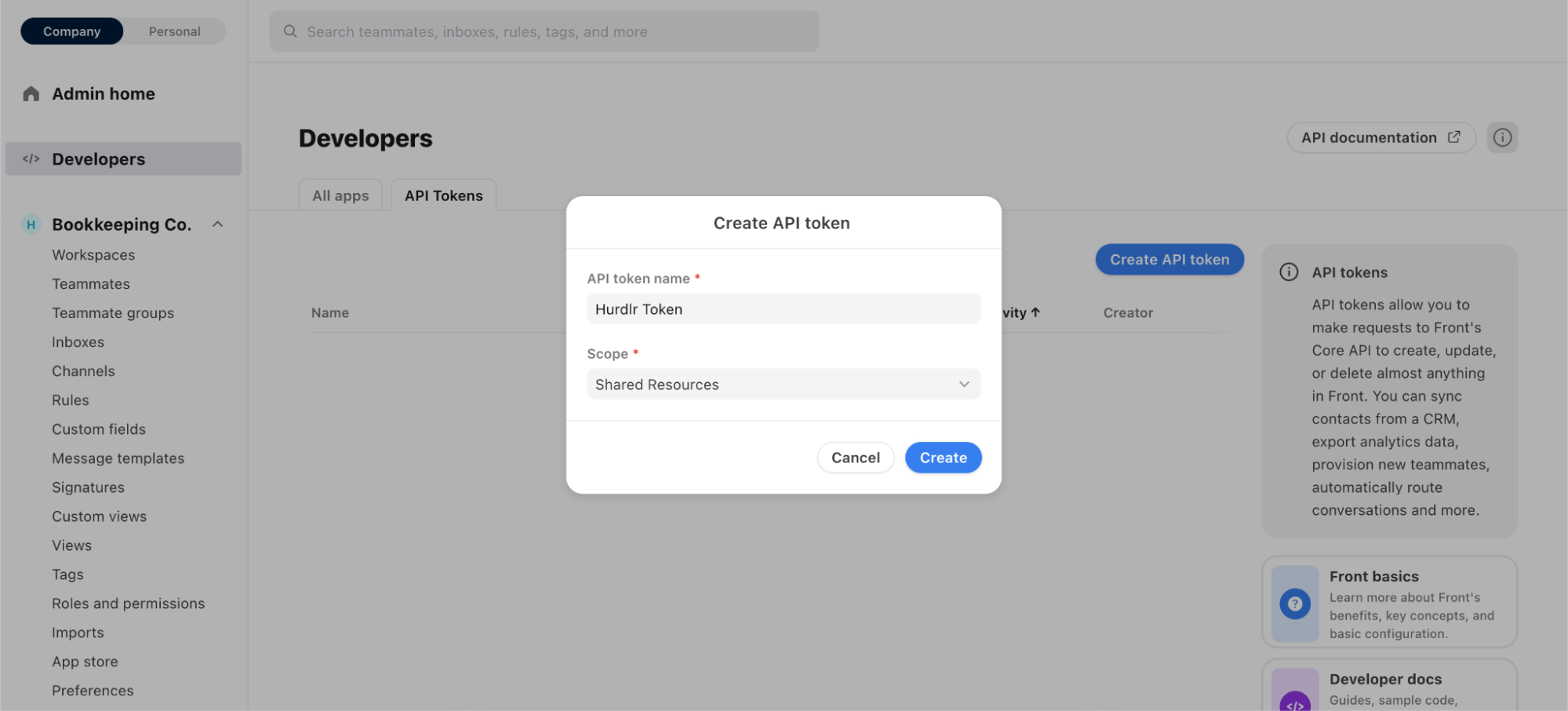
Contact us directly at [email protected] for instructions on how to securely share:
A. The API Token from above
B. The name of the Channel you noted down at the end of Step 3. You can also find the name of the Channel in your Front Channel settings
5. Next Steps
Your Front setup is now complete! You can begin inviting your bookkeepers to Front via your Front teammate settings. If you have not added any bookkeepers to Hurdlr yet, that is a great next step to take. You can add bookkeepers through our Accountant Provisioning API. Make sure that the invites to Front are sent to the same email addresses that are registered with Hurdlr, to ensure that messages are able to be properly sent from and assigned to the correct bookkeeper.
Updated 4 months ago
